Hue-Saturation-Intensity is a more natural way of thinking of
colors than Red-Green-Blue. When you see "pink" you don't think
of it as mostly red with equal parts of green and blue added,
you think of pink as a tint of red (saturation). Similarly,
gold is not red and green, it is a shade of yellow (intensity).
Computer monitors use the Red-Green-Blue scheme because it is
more convenient to implement electronically, but with the new
generation of personal computer color adapters which give you
hundreds of thousands of combinations of red, green and blue to
choose from it can be difficult to find the exact color you
want, especially if you have to use trial and error.
The hsi2rgb procedure converts hue, saturation and intensity
values between 0 and 1 into red, green and blue values between 0
and 2, and then converts these into the 0 to 63 range used by
the VGA palette.
HUE determines the basic color of a pixel. As you vary the hue
from 0 to 1 the full circle of colors is traversed, starting
with blue at hue=0 and continuing through cyan, green, yellow,
red, magenta and back to blue again with hue=1. (Actually, the
blue corresponding to the "B" in RGB is obtained with hue = 2/3
+ 1/4, basic red is hue = 1/3 + 1/4 and green is hue = 1/4.)
SATURATION determines the "purity" of a color. A saturation of
1 gives a pure hue and as you decrease the saturation the color
becomes more and more gray.
INTENSITY is the brightness of the color. Intensity=0 will
always produce black. Intensity=0.5 will produce R,G,B values
that are half of those produced by intensity=1, but they ratios
between the R,G,B values remain the same.
The basic formulas used to convert HSI to RGB are as follows:
щ = 2уH
R = 1 + S sin ( щ - 2у/3 )
G = 1 + S sin щ
B = 1 + S sin ( щ + 2у/3 )
These give full-intensity R,G,B values between 0 and 2. You
must then multiply by the intensity and adjust to whatever range
is needed.
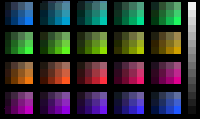 Documentation copyright 1988 by Bret Mulvey. Sample program
source code is public domain.
Documentation copyright 1988 by Bret Mulvey. Sample program
source code is public domain.
|