PLOTTER.PAS 05/16/91
Al Goldberg, 47 Nancy Rd., Newton, Ma 02167
----------------------------------------------------------------
It is awkward to make analytic plots in a Turbo Pascal graphics
window because analytic functions (reals) generally have an
origin near the bottom left and are positive towards the top
right while TP's graphic system expects XY coordinates to be
given as pixels (integers) with origin at top left and grow
positively towards the bottom right. There is also a problem
with scale lengths since one would want to assign unit values in
a window that might differ from the preset pixel-numbers.
Finally there can be a problem with linearity caused by
rectangular screen shapes. In order to handle these difficulties
PLOTTER contains a methodical scheme to set up an analytic
coordinate system inside a TP graphics window and also has the
functions u(x), v(y) that transform local analytic x,y
coordinates to pixels, thus allowing the use of analytic algebra
entirely in local x,y coordinates. Similarly, lines, labels,
circles, and so on can be located in the x,y system but drawn
with standard TP graphics methods.
Call pixel coordinates u,v with an origin at top left that
increase to uu,vv at bottom right. u,v's are integer-type.
Define an analytic coordinate system of reals with origin at the
bottom left corner that increase to top right; call these
absolute analytic coordinates, x',y'. Also define real-type
local analytic coordinates x,y whose origin is arbitrary - it may
be anywhere in the window or may be outside it. In local
coordinates the abs origin is point x0,y0, the point at top right
is x1,y1, and any other point is x,y from the local origin. For
simplicity take the local origin to be outside the window, below
and to the left of the abs origin. In abs coordinates, then, a
local point x,y is x' = x - x0, y' = y - y0, and the screen is xx
= x1 - x0 wide by yy = y1 - y0 high in either of the analytic
coordinates. To define the system, specify values for points
x0,y0 and x1,y1; if the local origin is inside the window then
x0,y0 will have negative values.
Conversion from abs to pixel coordinates is u = uu*x'/xx and v =
vv - vv*y'/yy. With conversion from real to integer the
functions can be defined:
u(x) = Trunc(uu * (x - x0)/xx)
v(y) = vv - Trunc(vv * (y - y0)/yy)
where u(x) & v(y) return integer-types and x's & y's are
real-types.
Linearity can be a problem when graphic figures are generated
from analytic expressions rather than TP's built-in functions for
circles, arcs, or the like. True linearity occurs only when the
coordinate system gives equal physical lengths for equal unit
distances in both x and y directions. Thus a square of, say, 5
units on a side ought to have identical sides when measured by a
ruler on the screen. Not only should the coordinate system be so
defined, but there are two other elements that need to be
considered: the logical shape of the screen as given by pixel
dimensions of the graphics card in use - 720x348 Hercules or
640x480 VGA, for example - and the physical dimensions of the
video screen. The latter can vary substantially depending on the
type of screen in use, as with a CRT monitor or elongated laptop
LCD. It's also worth mentioning that although the reasoning here
is to produce a linear screen, linearity isn't always needed nor
desireable as it reduces the range of a plot. A sine function,
for example, is recognizable when x & y scale factors differ
while a circle looks very odd unless the two scales are
identical.
TP uses the term aspect ratio but doesn't really define it,
although GetAspectRatio returns parameters by which an aspect
ratio may be calculated and SetAspectRatio allows it to be
changed. The following is taken from a manual on the C language
which seems to use the term analogously: aspect ratio =
(width/height) * (vv/uu), where the first term is obtained by
physical measurement of the active portion of the screen, the
second defined by pixel counts from GetMaxX & GetMaxY or, as
mentioned below, by dimensions of a defined viewport. However,
since TP only has information about the pixel values there could
be defaults for the width/height term which may not always be
correct. In any event TP does make internal compensation for
screen shape in its graphics functions, and in the case of both
my desktop CRT monitor (width/height = 1.550, 720x348 screen) and
laptop LCD (1.316, 640x200) manages to produce fairly good
circles on each, although probably there are cases where that
isn't true.
In the end it seems simpler to use information about screen shape
in other ways. Thus, the functions defined as coordinate
transforms, above, use uu,xx & vv,yy separately. Call phi =
(width/height), a parameter that describes the shape of the
active region of the screen and let us presume it can be
determined by a ruler from physical dimensions of a rectangle
drawn about the screen. We can compare that value to one
computed from GetAspectRatio and (vv/uu), choosing in case of a
discrepancy the one that makes best linearity. For reference,
GetAspectRatio returns the parameters Xasp, Yasp, from which
(Xasp/Yasp) gives TP's aspect ratio according to my C manual,
and, by earlier reasoning must also include defaults to account
for the shape of the physical screen. If those defaults match
the real, measurable, phi then the relation (Xasp/Yasp) = phi *
(vv/uu) should be true.
When defining the system choose numbers for the points x0,y0, &
x1,y1 that define a square region; this assures that units along
both axes will be uniform. Noting, however, that due to the
generally rectangular shape of most screens - phi larger than 1 -
we should increase the length of the x-axis to account for the
extra space. Take, then, (x1 - x0) = (y1 - y0)*phi, but, since
eventually the terms for width and height, xx & yy, will be
needed we can choose to specify the screen either by numeric
values for both corners or for one corner and width, height.
Analytic relations are needed for the missing parameters, either
a corner not specified or width, height. In either event the
condition that xx = yy*phi should be included in the
specification.
While the above discussion was based on a window the size of a
full screen, there is nothing to prevent one from applying the
same logic to a smaller area defined in SetViewPort. In that
event the pixel system inside the port starts at 0,0 at top left
and increases to uu,vv at the bottom right corner. All analytic
coordinate relations apply to the newly defined space except that
GetmaxX, GetmaxY still refer to the full screen, not to the newly
defined port. It seems simplest to specify the port with pixel
values referenced to the full screen; computed values for uu,vv
of the port then are directly useable in an analytic system
inside the port. PLOTTER.PAS does just this, and in a way that
makes it easy to change the shape of the port so to observe what
happens to TP's Circle and to a comparable one generated
analytically.
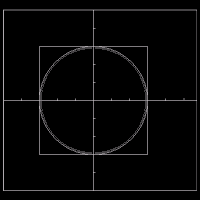 PLOTTER.PAS is a program that demonstrates the ideas described
here. It is intended as a prototype where coordinate parameters
can be easily changed and from which various relevant parts may
be copied to a 'working' program. Note the liberal use of a
ruler in order to make sure that linearity is achieved, noting
also that the writer has no scruples about fudging the value of
phi until it does although he found TP's default parameters came
fairly close to phi-measured on his screens. Note also that the
standard documentation doesn't have much on how TP handles the
aspect ratio. The writer would appreciate information in this
area from anyone who cares to contribute.
PLOTTER.PAS is a program that demonstrates the ideas described
here. It is intended as a prototype where coordinate parameters
can be easily changed and from which various relevant parts may
be copied to a 'working' program. Note the liberal use of a
ruler in order to make sure that linearity is achieved, noting
also that the writer has no scruples about fudging the value of
phi until it does although he found TP's default parameters came
fairly close to phi-measured on his screens. Note also that the
standard documentation doesn't have much on how TP handles the
aspect ratio. The writer would appreciate information in this
area from anyone who cares to contribute.
|



