+-----------------------------------------------------------------+
| SPRITER V1.01 Beta |
+-----------------------------------------------------------------+
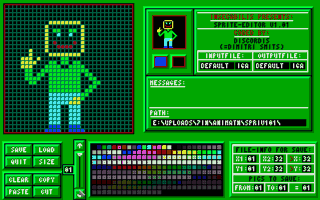 +-----------------------------------------------------------------+
| Disclaimer (Sorry, but this is necessary!) |
+-----------------------------------------------------------------+
The author of this program is not liable for any damage to the
computer on which this programm will run or has run, nor for any
loss of DATA whatsoever. The author claims not to have put in any
Virusses ,Worms, Trojans, or anything else damaging or
threatening your compu.
When this program was first released, it did NOT have anything in
it (except for drawing routines, mouse routines, and input/output
routines for managing files).If you have any trouble whatsoever
with the program you may report it to me, but you MUST remember
that the program was provided AS IS! Maybe (IF its a bug in the
program) I will look after it. If You DON'T like this, then
DELETE EVERYTHING NOW!
+-----------------------------------------------------------------+
| What this proggy does (or is supposed to do) |
+-----------------------------------------------------------------+
It's a drawing proggy to draw sprites,fonts(libs of sprites) &
ICONs. It also produces files in
I(nsecabilis)G(raphics)A(rray)-format. It is not my intention to
give a complete overview of it's functions, because I have to get
up early tomorrow, but here is an explanation about getting
started:
+A-------------------+ +B------------+ +C-------------------------+
| | | 32 * 32 | | CREDIT TO ME |
| 32 * 32 raster | | pixels | | + |
| | | the result | | TITLE PROGRAM & VERS |
| | | in mode 13H | +S-----------+T------------+
| Here you draw your | | 320*200*256 | |IN-FileName |Out-FileName |
| pictures | +-+U-+-+V-+---+ +------------+-------------+
| | +D+--+-+--+--------------------------------+
| | | Message Box |
| | | |
| | | +--------------------------------------+ |
| | | +-Path---------------------------------+ |
+--------------------+ +------------------------------------------+
+E-----+F-----+ +N+ +O--------------------------++P-------------+
| SAVE | LOAD |BAR+-+ | || |
+G-----+H-----+ | | | 256 COLORS |+Q-------------+
| QUIT | SIZE | | | | || |
+------+------++M-| | | |+--------------+
Actual Pict >|NR| | | || |
+I-----+J-----++--+ | | || SAVE INFO |
|CLEAR | COPY | | | | || |
+K-----+L-----+ | | | |+R-------------+
|PASTE | CUT | +-+ | || |
+------+------+ +N+ +---------------------------++--------------+
A => A 32*32 (4pixel*4pixel)-raster in which you can draw your
sprites leftbutton=U, rightbutton=V, middlebutton=0 (erase)
B => along with A, you get to see the result Real-Size
C => just filling
D => here is where you get to see errors (Disk I/O (file not
found, ...)) also there is a bar with a path-string, which you
can alter
E => this saves according to the T extension in IGA-format or
ICO-format if the extension is IGA, the program will use
P,Q,R to know what to save so, when you want to save
something, FIRST check if the settings in P,Q,R are the ones
you would like to use for your saving.
F => this LOADs into memory from the Picture you are on (M)
onwards 'til everything is loaded (when you load a lib from
a position, but when the lib contains more than 60-M, it
will start at the beginning again (M=1) when it reaches 61)
G => Obvious not?!?
H => has only effect on P and Q variables
I => clears current picture defined by M
J => makes a copy of everything in the P & Q variables to a
clipboard
K => gets the clipboard to the current picture and fills it from
X1 Y1, defined in P & Q
L => Cuts everything within the range of the P & Q variables
+-----------------------------------------------------------------+
| Spriter Manual By Dimitri Smits, author of SPRITER 04/06 |
+-----------------------------------------------------------------+
M => points to current position,by leftclicking the mouse on it,
you can change directly to a specified picture (which will
alter A & B as well)
N => 2 arrows used by clicking on it to alter the position in
picture array indirectly changes M and thus A & B also
leftclick=1 at a time, rightclick=keep pressed to alter till
you artive where you want to be
O => colours of palette,which is available leftclicking on them
will alter U rightclicking on them will alter V remember
that when you want to change an ICON, you MAY ONLY USE
colors 0 TO 15 (line 1 in O)
P & Q => topleft till bottomright + X-axis & Y-axis length to
(cut,copy,...)
R => from which picture till which picture to save
S => name inputfile
T => name outputfile
U => color left
V => color right
+-----------------------------------------------------------------+
| How to get in touch with the author? |
+-----------------------------------------------------------------+
About Spriter
Via E-Mail:
Internet:
send to: dsmits@zorro.ruca.ua.ac.be
^^^-> hey,don't lauch, I didn't choose
its name
if about spriter subscribe: Discordis.IGA
anything else (e.g. application for GFX artist)
subscribe: INSECABILIS
Via Snail Mail:
send to: Discordis/Insecabilis
Paulus Beyestraat 91
2100 Deurne (BELGIUM)
+---------------------------------------------------------------+
| Insecabilis? Never heard of! Who are they? |
+---------------------------------------------------------------+
Insecabilis is the name of a Demo/Intro/Game group I am trying to
start. At the moment of this writing, there are 3 members
Dimitri Smits (Discordis): CODER
Benjamin De Hondt : MUSICIAN (has his own CD out
in a couple of months)
Ben Verpoorten : CODER
If YOU are intersted in 'working' for a group such as ours,
please contact me, I won't lauch (I'd probably do worse anyway).
So, if you are a 'GOOD' GFX-artist, a 'GOOD' musician or a 'GOOD'
CODER (preferably capable of writing his Sourcecode in TP7.0(with
ASM-based subroutines) and able to create a musicsystem for 8CHN
MODS(or something)) PLEASE send us some of your work, or tell us
where to find it (on Internet) and we 'll take a look at it. We
are (at least not for now) not yet into commercial demos, becoz
we want to learn to code better and have more efficiency first,
maybe we will in a 'near' FUTURE.
+---------------------------------------------------------------+
| IGA-Format |
+---------------------------------------------------------------+
+ BYTE -+-------- DESCRIPTION --------------------------------+
|1 to 3 | IGA (header) |
+-------+-----------------------------------------------------+
| 4 | Version this file was made with |
+-------+-----------------------------------------------------+
| 5 | number of piccy's in FILE |
+-------+-----------------------------------------------------+
| 6 | Y-axis of each piccy (set for all) |
+-------+-----------------------------------------------------+
| 7 | X-axis of each piccy (set for all) |
+-------+-----------------------------------------------------+
| 8 | number times (y times (x pixels)) |
. . . .
. . . .
+-------------------------------------------------------------+
+---------------------------------------------------------------+
| Last Minute Note |
+---------------------------------------------------------------+
This Package should be spread totally, without changes, and
should contain the following files:
SPRIV100.DOC you are reading this
SPRIHIST.INS history file
SPRITER.DAT DATA-file for SPRITER
SPRITER.EXE SPRITER, the executable
FILE_ID.DIZ description-file
PALETTE.PAL palette-file (if you make another palette, this
won't change the palette in the program, but if
your palette is better, you may always send it
in)
+-----------------------------------------------------------------+
| Disclaimer (Sorry, but this is necessary!) |
+-----------------------------------------------------------------+
The author of this program is not liable for any damage to the
computer on which this programm will run or has run, nor for any
loss of DATA whatsoever. The author claims not to have put in any
Virusses ,Worms, Trojans, or anything else damaging or
threatening your compu.
When this program was first released, it did NOT have anything in
it (except for drawing routines, mouse routines, and input/output
routines for managing files).If you have any trouble whatsoever
with the program you may report it to me, but you MUST remember
that the program was provided AS IS! Maybe (IF its a bug in the
program) I will look after it. If You DON'T like this, then
DELETE EVERYTHING NOW!
+-----------------------------------------------------------------+
| What this proggy does (or is supposed to do) |
+-----------------------------------------------------------------+
It's a drawing proggy to draw sprites,fonts(libs of sprites) &
ICONs. It also produces files in
I(nsecabilis)G(raphics)A(rray)-format. It is not my intention to
give a complete overview of it's functions, because I have to get
up early tomorrow, but here is an explanation about getting
started:
+A-------------------+ +B------------+ +C-------------------------+
| | | 32 * 32 | | CREDIT TO ME |
| 32 * 32 raster | | pixels | | + |
| | | the result | | TITLE PROGRAM & VERS |
| | | in mode 13H | +S-----------+T------------+
| Here you draw your | | 320*200*256 | |IN-FileName |Out-FileName |
| pictures | +-+U-+-+V-+---+ +------------+-------------+
| | +D+--+-+--+--------------------------------+
| | | Message Box |
| | | |
| | | +--------------------------------------+ |
| | | +-Path---------------------------------+ |
+--------------------+ +------------------------------------------+
+E-----+F-----+ +N+ +O--------------------------++P-------------+
| SAVE | LOAD |BAR+-+ | || |
+G-----+H-----+ | | | 256 COLORS |+Q-------------+
| QUIT | SIZE | | | | || |
+------+------++M-| | | |+--------------+
Actual Pict >|NR| | | || |
+I-----+J-----++--+ | | || SAVE INFO |
|CLEAR | COPY | | | | || |
+K-----+L-----+ | | | |+R-------------+
|PASTE | CUT | +-+ | || |
+------+------+ +N+ +---------------------------++--------------+
A => A 32*32 (4pixel*4pixel)-raster in which you can draw your
sprites leftbutton=U, rightbutton=V, middlebutton=0 (erase)
B => along with A, you get to see the result Real-Size
C => just filling
D => here is where you get to see errors (Disk I/O (file not
found, ...)) also there is a bar with a path-string, which you
can alter
E => this saves according to the T extension in IGA-format or
ICO-format if the extension is IGA, the program will use
P,Q,R to know what to save so, when you want to save
something, FIRST check if the settings in P,Q,R are the ones
you would like to use for your saving.
F => this LOADs into memory from the Picture you are on (M)
onwards 'til everything is loaded (when you load a lib from
a position, but when the lib contains more than 60-M, it
will start at the beginning again (M=1) when it reaches 61)
G => Obvious not?!?
H => has only effect on P and Q variables
I => clears current picture defined by M
J => makes a copy of everything in the P & Q variables to a
clipboard
K => gets the clipboard to the current picture and fills it from
X1 Y1, defined in P & Q
L => Cuts everything within the range of the P & Q variables
+-----------------------------------------------------------------+
| Spriter Manual By Dimitri Smits, author of SPRITER 04/06 |
+-----------------------------------------------------------------+
M => points to current position,by leftclicking the mouse on it,
you can change directly to a specified picture (which will
alter A & B as well)
N => 2 arrows used by clicking on it to alter the position in
picture array indirectly changes M and thus A & B also
leftclick=1 at a time, rightclick=keep pressed to alter till
you artive where you want to be
O => colours of palette,which is available leftclicking on them
will alter U rightclicking on them will alter V remember
that when you want to change an ICON, you MAY ONLY USE
colors 0 TO 15 (line 1 in O)
P & Q => topleft till bottomright + X-axis & Y-axis length to
(cut,copy,...)
R => from which picture till which picture to save
S => name inputfile
T => name outputfile
U => color left
V => color right
+-----------------------------------------------------------------+
| How to get in touch with the author? |
+-----------------------------------------------------------------+
About Spriter
Via E-Mail:
Internet:
send to: dsmits@zorro.ruca.ua.ac.be
^^^-> hey,don't lauch, I didn't choose
its name
if about spriter subscribe: Discordis.IGA
anything else (e.g. application for GFX artist)
subscribe: INSECABILIS
Via Snail Mail:
send to: Discordis/Insecabilis
Paulus Beyestraat 91
2100 Deurne (BELGIUM)
+---------------------------------------------------------------+
| Insecabilis? Never heard of! Who are they? |
+---------------------------------------------------------------+
Insecabilis is the name of a Demo/Intro/Game group I am trying to
start. At the moment of this writing, there are 3 members
Dimitri Smits (Discordis): CODER
Benjamin De Hondt : MUSICIAN (has his own CD out
in a couple of months)
Ben Verpoorten : CODER
If YOU are intersted in 'working' for a group such as ours,
please contact me, I won't lauch (I'd probably do worse anyway).
So, if you are a 'GOOD' GFX-artist, a 'GOOD' musician or a 'GOOD'
CODER (preferably capable of writing his Sourcecode in TP7.0(with
ASM-based subroutines) and able to create a musicsystem for 8CHN
MODS(or something)) PLEASE send us some of your work, or tell us
where to find it (on Internet) and we 'll take a look at it. We
are (at least not for now) not yet into commercial demos, becoz
we want to learn to code better and have more efficiency first,
maybe we will in a 'near' FUTURE.
+---------------------------------------------------------------+
| IGA-Format |
+---------------------------------------------------------------+
+ BYTE -+-------- DESCRIPTION --------------------------------+
|1 to 3 | IGA (header) |
+-------+-----------------------------------------------------+
| 4 | Version this file was made with |
+-------+-----------------------------------------------------+
| 5 | number of piccy's in FILE |
+-------+-----------------------------------------------------+
| 6 | Y-axis of each piccy (set for all) |
+-------+-----------------------------------------------------+
| 7 | X-axis of each piccy (set for all) |
+-------+-----------------------------------------------------+
| 8 | number times (y times (x pixels)) |
. . . .
. . . .
+-------------------------------------------------------------+
+---------------------------------------------------------------+
| Last Minute Note |
+---------------------------------------------------------------+
This Package should be spread totally, without changes, and
should contain the following files:
SPRIV100.DOC you are reading this
SPRIHIST.INS history file
SPRITER.DAT DATA-file for SPRITER
SPRITER.EXE SPRITER, the executable
FILE_ID.DIZ description-file
PALETTE.PAL palette-file (if you make another palette, this
won't change the palette in the program, but if
your palette is better, you may always send it
in)
|
 Dimitri Smits
Dimitri Smits
 Dimitri Smits
Dimitri Smits