Program and documentation copyright 1988 by Bret Mulvey
Instructions: Type PLASMA at the DOS prompt. Program requires VGA.
The first time the program is run it takes a few minutes to create
an image file. Second and subsequent times it recalls the image
file from disk and goes straight to the action. If you get tired of
using the same image you can type PLASMA NEW.
GEnie B.MULVEY
CompuServe 71330,3567
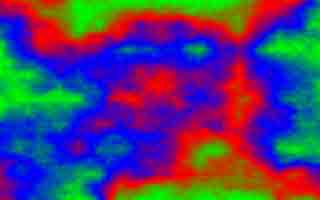 {> Cut here. FileName= PLASMA.PAS }
{ Turbo Pascal 4.0 source code }
{$I-}
program plasma;
uses
Crt,Dos;
const
F = 2.0; { the "roughness" of the image }
type
ColorValue = record Rvalue,Gvalue,Bvalue: byte; end;
PaletteType = array [0..255] of ColorValue;
var
ch: char;
i: integer;
p: PaletteType;
image: file;
ok: boolean;
procedure SetVGApalette(var tp: PaletteType);
var regs: Registers;
begin { procedure SetVGApalette }
with regs do
begin
AX:=$1012;
BX:=0; { first register to set }
CX:=256; { number of registers to set }
ES:=Seg(tp); DX:=Ofs(tp);
end;
Intr($10,regs);
end; { procedure SetVGApalette }
procedure PutPixel(x,y: integer; c: byte);
begin { procedure PutPixel }
mem[$A000:word(320*y+x)]:=c;
end; { procedure PutPixel }
function GetPixel(x,y: integer): byte;
begin { function GetPixel }
GetPixel:=mem[$A000:word(320*y+x)];
end; { function GetPixel }
procedure adjust(xa,ya,x,y,xb,yb: integer);
var
d: integer;
v: real;
begin { procedure adjust }
if GetPixel(x,y)<>0 then exit;
d:=Abs(xa-xb)+Abs(ya-yb);
v:=(GetPixel(xa,ya)+GetPixel(xb,yb))/2+(random-0.5)*d*F;
if v<1 then v:=1;
if v>=193 then v:=192;
PutPixel(x,y,Trunc(v));
end; { procedure adjust }
procedure subDivide(x1,y1,x2,y2: integer);
var
x,y: integer;
v: real;
begin { procedure subDivide }
if KeyPressed then exit;
if (x2-x1<2) and (y2-y1<2) then exit;
x:=(x1+x2) div 2;
y:=(y1+y2) div 2;
adjust(x1,y1,x,y1,x2,y1);
adjust(x2,y1,x2,y,x2,y2);
adjust(x1,y2,x,y2,x2,y2);
adjust(x1,y1,x1,y,x1,y2);
if GetPixel(x,y)=0 then
begin
v:=(GetPixel(x1,y1)+
GetPixel(x2,y1)+
GetPixel(x2,y2)+
GetPixel(x1,y2))/4;
PutPixel(x,y,Trunc(v));
end;
subDivide(x1,y1,x,y);
subDivide(x,y1,x2,y);
subDivide(x,y,x2,y2);
subDivide(x1,y,x,y2);
end; { procedure subDivide }
procedure rotatePalette(var p: PaletteType; n1,n2,d: integer);
var
q: PaletteType;
begin { procedure rotatePalette }
q:=p;
for i:=n1 to n2 do
p[i]:=q[n1+(i+d) mod (n2-n1+1)];
SetVGApalette(p);
end; { procedure rotatePalette }
begin
Inline($B8/$13/0/$CD/$10);
{ select video mode 13h (320x200 with 256 colors) }
with p[0] do { set background palette entry to grey }
begin
Rvalue:=32;
Gvalue:=32;
Bvalue:=32;
end;
for i:=0 to 63 do { create the color wheel }
begin
with p[i+1] do begin Rvalue:=i; Gvalue:=63-i; Bvalue:=0; end;
with p[i+65] do begin Rvalue:=63-i; Gvalue:=0; Bvalue:=i; end;
with p[i+129] do begin Rvalue:=0; Gvalue:=i; Bvalue:=63-i; end;
end;
SetVGApalette(p);
Assign(image,'PLASMA.IMG');
Reset(image,1);
ok:=(ioResult=0);
if not ok or (ParamCount<>0) then { create a new image }
begin
Randomize;
PutPixel(0,0,1+Random(192));
PutPixel(319,0,1+Random(192));
PutPixel(319,199,1+Random(192));
PutPixel(0,199,1+Random(192));
subDivide(0,0,319,199);
Rewrite(image,1);
BlockWrite(image,mem[$A000:0],$FA00);
end
else { use the previous image }
BlockRead(image,mem[$A000:0],$FA00);
Close(image);
repeat
rotatePalette(p,1,192,+1);
until KeyPressed;
ch:=ReadKey; if ch=#0 then ch:=ReadKey;
TextMode(LastMode);
end.
{> Cut here. FileName= PLASMA.PAS }
{ Turbo Pascal 4.0 source code }
{$I-}
program plasma;
uses
Crt,Dos;
const
F = 2.0; { the "roughness" of the image }
type
ColorValue = record Rvalue,Gvalue,Bvalue: byte; end;
PaletteType = array [0..255] of ColorValue;
var
ch: char;
i: integer;
p: PaletteType;
image: file;
ok: boolean;
procedure SetVGApalette(var tp: PaletteType);
var regs: Registers;
begin { procedure SetVGApalette }
with regs do
begin
AX:=$1012;
BX:=0; { first register to set }
CX:=256; { number of registers to set }
ES:=Seg(tp); DX:=Ofs(tp);
end;
Intr($10,regs);
end; { procedure SetVGApalette }
procedure PutPixel(x,y: integer; c: byte);
begin { procedure PutPixel }
mem[$A000:word(320*y+x)]:=c;
end; { procedure PutPixel }
function GetPixel(x,y: integer): byte;
begin { function GetPixel }
GetPixel:=mem[$A000:word(320*y+x)];
end; { function GetPixel }
procedure adjust(xa,ya,x,y,xb,yb: integer);
var
d: integer;
v: real;
begin { procedure adjust }
if GetPixel(x,y)<>0 then exit;
d:=Abs(xa-xb)+Abs(ya-yb);
v:=(GetPixel(xa,ya)+GetPixel(xb,yb))/2+(random-0.5)*d*F;
if v<1 then v:=1;
if v>=193 then v:=192;
PutPixel(x,y,Trunc(v));
end; { procedure adjust }
procedure subDivide(x1,y1,x2,y2: integer);
var
x,y: integer;
v: real;
begin { procedure subDivide }
if KeyPressed then exit;
if (x2-x1<2) and (y2-y1<2) then exit;
x:=(x1+x2) div 2;
y:=(y1+y2) div 2;
adjust(x1,y1,x,y1,x2,y1);
adjust(x2,y1,x2,y,x2,y2);
adjust(x1,y2,x,y2,x2,y2);
adjust(x1,y1,x1,y,x1,y2);
if GetPixel(x,y)=0 then
begin
v:=(GetPixel(x1,y1)+
GetPixel(x2,y1)+
GetPixel(x2,y2)+
GetPixel(x1,y2))/4;
PutPixel(x,y,Trunc(v));
end;
subDivide(x1,y1,x,y);
subDivide(x,y1,x2,y);
subDivide(x,y,x2,y2);
subDivide(x1,y,x,y2);
end; { procedure subDivide }
procedure rotatePalette(var p: PaletteType; n1,n2,d: integer);
var
q: PaletteType;
begin { procedure rotatePalette }
q:=p;
for i:=n1 to n2 do
p[i]:=q[n1+(i+d) mod (n2-n1+1)];
SetVGApalette(p);
end; { procedure rotatePalette }
begin
Inline($B8/$13/0/$CD/$10);
{ select video mode 13h (320x200 with 256 colors) }
with p[0] do { set background palette entry to grey }
begin
Rvalue:=32;
Gvalue:=32;
Bvalue:=32;
end;
for i:=0 to 63 do { create the color wheel }
begin
with p[i+1] do begin Rvalue:=i; Gvalue:=63-i; Bvalue:=0; end;
with p[i+65] do begin Rvalue:=63-i; Gvalue:=0; Bvalue:=i; end;
with p[i+129] do begin Rvalue:=0; Gvalue:=i; Bvalue:=63-i; end;
end;
SetVGApalette(p);
Assign(image,'PLASMA.IMG');
Reset(image,1);
ok:=(ioResult=0);
if not ok or (ParamCount<>0) then { create a new image }
begin
Randomize;
PutPixel(0,0,1+Random(192));
PutPixel(319,0,1+Random(192));
PutPixel(319,199,1+Random(192));
PutPixel(0,199,1+Random(192));
subDivide(0,0,319,199);
Rewrite(image,1);
BlockWrite(image,mem[$A000:0],$FA00);
end
else { use the previous image }
BlockRead(image,mem[$A000:0],$FA00);
Close(image);
repeat
rotatePalette(p,1,192,+1);
until KeyPressed;
ch:=ReadKey; if ch=#0 then ch:=ReadKey;
TextMode(LastMode);
end.
|
 Genie Bret Mulvey
Genie Bret Mulvey
 Genie Bret Mulvey
Genie Bret Mulvey